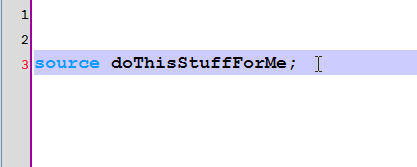New Script!****
The
genProxyPlop (don't you dare make fun of the name lol ). It's a script
that automates the creation of mip_binarproxy nodes, low poly stand in
objects that envelope the high res model and creates the necessary
connections for them to work. It just relieves the tedium of working
with mip_binaryproxies in Maya.
The script creates a
poly cube as the low poly object and if the high resolution model has
more than six shaders assigned, the low res object will be split to
create more faces to accommodate the shader assignments. All shaders
will be assigned to the low res object in the exact order they're
assigned to the high res object (your leaf shader won't appear on your
tree trunk!). Of course this option can be disabled.
The
write feature auto renders a frame at a temporary low resolution (it'll
warn you in case you want to decrease quality settings) and writes out
the .mi files to the specified directory. This can also be disabled just
in case you want to handle that manually.
Installation:
Copy
the mel file to your user scripts folder and the warning icon to your
user icons folder (details are in the 'read me' text file if needed) .
Source it in
your userSetup mel file for convenience.
Use this code to call the script:
genProxyPlop;
DOWNLOAD