 |
| I script in jEdit :3 |
Like for example, if I downloaded a mel file named doThisStuffForMe.mel and inside that file are multiple procedures and one of them is countMyBeans. Even if I put doThisStuffForMe.mel in my user scripts folder, I can't just open Maya and call countMyBeans, Maya wouldn't know where to find that and will throw an error saying so. Source the doThisStuffForMe.mel file first! Simply open the userSetup.mel in any plain text editor (like Notepad) and add a source line.
source doThisStuffForMe;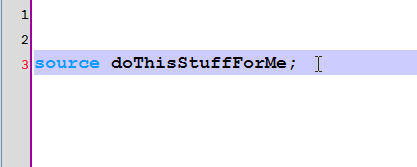 |
| Maya assumes a mel extension |
Note: You can source manually but you might find that to be inconvenient to do every time you open Maya and want to use your scripts. There are endless things you can have Maya do on startup, sourcing script files is just one of them!
