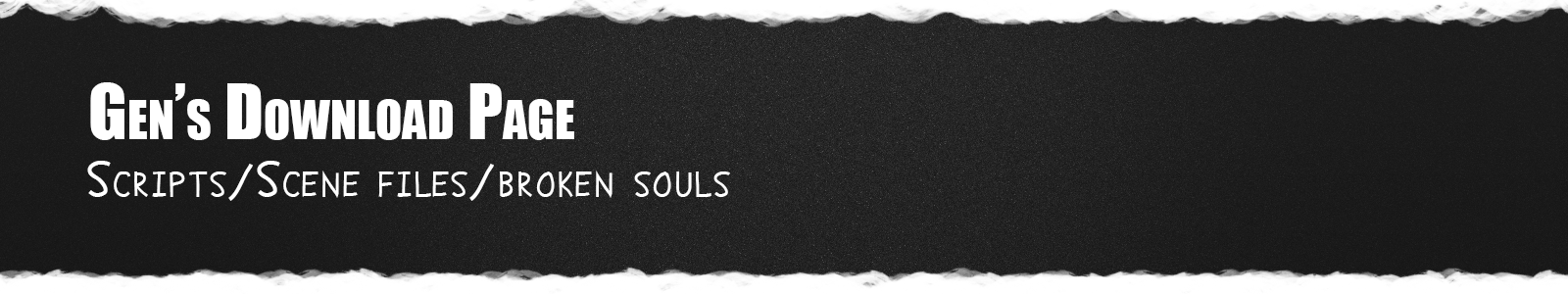It is strongly advised that you place custom scripts in your user
specific script folder. If something goes wrong, it is easily
corrected because you didn't overwrite the originals from the Maya
installation and you can go on with your life :)
Scripts with
multiple procedures within the same file will need to be sourced before
calling those procedures. If you need more info on that, look -> here.
February 4, 2999
April 1, 2014
Maya to Backburner - Added Tile Rendering
//03/22/2014
Added option to divide and render image into tiles in cases where system resources cannot accommodate the image resolution (for print). Good suggestion David!
Added "Skip Existing Frames" checkbox from Render settings
UI changes:
-Job priority changed from integer entry to drop down menu
-Enclosed all controls under a parent layout so now the window is resizable and the submit job buttons are always accessable regardless of scrolling
-Categorized groups of controls with better labeling
Edit:
06/07/2014
Corrected error where changing the memory limit caused an error due to a typo in control name.
04/19/2014
Added a version for Maya 2012 and earlier since a missing procedure was causing an error
DOWNLOAD
Added option to divide and render image into tiles in cases where system resources cannot accommodate the image resolution (for print). Good suggestion David!
Added "Skip Existing Frames" checkbox from Render settings
UI changes:
-Job priority changed from integer entry to drop down menu
-Enclosed all controls under a parent layout so now the window is resizable and the submit job buttons are always accessable regardless of scrolling
-Categorized groups of controls with better labeling
Edit:
06/07/2014
Corrected error where changing the memory limit caused an error due to a typo in control name.
04/19/2014
Added a version for Maya 2012 and earlier since a missing procedure was causing an error
DOWNLOAD
March 15, 2014
Changing File Extensions on Windows
This post accompanies setting up a userSetup MEL file, which is a script file that tells Maya to run the contained code when starting up. If you've made one on a Windows OS and it's not doing anything at all, this is for you.
By default Windows hides the extensions for known file types from the user (basically anything that a program on the system recognizes and Maya does recognize MEL files). Most likely to deter someone from renaming a picture from their vacation and accidentally deleting the ".jpg" part of the file name then getting scared and frustrated and eventually draining the life from some poor soul on a tech support line.
If you've made your userSetup file using Windows notepad then it will have a .txt extension that you will not see. So what you think is your MEL file is actually this:
userSetup.mel.txt
To make Windows show you file extensions, go to Start > Control Panel > Folder Options (or "File Explorer Options" if you're on Windows 10). In the "View" tab, uncheck "Hide extensions for known file types" and click "OK".
Now you can rename your userSetup.mel.text to userSetup.mel. And you're done!
Edit:12/30/2015 - Updated for Windows 10 UI changes.
By default Windows hides the extensions for known file types from the user (basically anything that a program on the system recognizes and Maya does recognize MEL files). Most likely to deter someone from renaming a picture from their vacation and accidentally deleting the ".jpg" part of the file name then getting scared and frustrated and eventually draining the life from some poor soul on a tech support line.
If you've made your userSetup file using Windows notepad then it will have a .txt extension that you will not see. So what you think is your MEL file is actually this:
userSetup.mel.txt
To make Windows show you file extensions, go to Start > Control Panel > Folder Options (or "File Explorer Options" if you're on Windows 10). In the "View" tab, uncheck "Hide extensions for known file types" and click "OK".
Now you can rename your userSetup.mel.text to userSetup.mel. And you're done!
Edit:12/30/2015 - Updated for Windows 10 UI changes.
March 6, 2014
gen_unfilteredTextures
// Genny . T 03/05/2014
// gennyx.blogspot.com
//
// Maya has an issue respecting unfiltered hardware texture display.
// When the scene is loaded it defaults to global settings.
// This script adds a script node to the scene
// this node goes directly to the material info node for each shader
// and changes the hardware display for shaders every time
// the scene is loaded.
// No more blurry Minecraft textures.
Open Maya, open the Script Editor, source it in the MEL tab and save the scene!
source gen_unfilteredTextures;
DOWNLOAD
October 9, 2013
Setting Up Notepad Plus Plus for Maya MEL files
This zip file accompanies the "Setting Up Notepad++ for Maya MEL" video.
Included:
userDefineLang.xml
sourceScript_icon.jpg
runScript_icon.jpg
02/23/2014 Edit: Cleaned out coded background colors for keywords in userDefineLang.xml. No more white boxes around text when editor background color changes (through use of themes etc)
DOWNLOAD
Included:
userDefineLang.xml
sourceScript_icon.jpg
runScript_icon.jpg
02/23/2014 Edit: Cleaned out coded background colors for keywords in userDefineLang.xml. No more white boxes around text when editor background color changes (through use of themes etc)
DOWNLOAD
Labels:
Notepad++
December 21, 2012
PerformExportToBackburner Update 2
Auto
Threads – Automatically use available threads
By
Frame – Render frames in increments of this value. Render settings
must be set to render out a sequence of images
DOWNLOAD
December 2, 2012
performExportToBackburner.mel
Parameters Added for exporting Backburner jobs from Maya:
Render Thread – Specify the number of CPU threads right there when you send the job and not in another window!!
Verbosity – Level of detail in render progress messages
Auto Memory Limit – Dynamically calculate memory before each render
Memory Limit - Soft cap for memory used by MR
Time Out – Amount of time before job aborts and restarts
Render Thread – Specify the number of CPU threads right there when you send the job and not in another window!!
Verbosity – Level of detail in render progress messages
Auto Memory Limit – Dynamically calculate memory before each render
Memory Limit - Soft cap for memory used by MR
Time Out – Amount of time before job aborts and restarts
Modified performExportToBackburner.mel
October 11, 2012
genProxyPlop version1_0
New Script!****
Greek column model is from the freebie section of Turbo Squid.
The genProxyPlop (don't you dare make fun of the name lol ). It's a script that automates the creation of mip_binarproxy nodes, low poly stand in objects that envelope the high res model and creates the necessary connections for them to work. It just relieves the tedium of working with mip_binaryproxies in Maya.
The script creates a poly cube as the low poly object and if the high resolution model has more than six shaders assigned, the low res object will be split to create more faces to accommodate the shader assignments. All shaders will be assigned to the low res object in the exact order they're assigned to the high res object (your leaf shader won't appear on your tree trunk!). Of course this option can be disabled.
The write feature auto renders a frame at a temporary low resolution (it'll warn you in case you want to decrease quality settings) and writes out the .mi files to the specified directory. This can also be disabled just in case you want to handle that manually.
Installation:
Copy the mel file to your user scripts folder and the warning icon to your user icons folder (details are in the 'read me' text file if needed) . Source it in your userSetup mel file for convenience.
Use this code to call the script:
genProxyPlop;DOWNLOAD
Labels:
genProxyPlop
Creating A User Setup File
Creating a user setup file is pretty easy since it's a regular text file named "userSetup" with the "txt" extension changed to "mel". That's it! Now you just have to edit this file as you would any text file and add lines of code to be executed as Maya starts up. You can save it in your user scripts folder.
Like for example, if I downloaded a mel file named doThisStuffForMe.mel and inside that file are multiple procedures and one of them is countMyBeans. Even if I put doThisStuffForMe.mel in my user scripts folder, I can't just open Maya and call countMyBeans, Maya wouldn't know where to find that and will throw an error saying so. Source the doThisStuffForMe.mel file first! Simply open the userSetup.mel in any plain text editor (like Notepad) and add a source line.
If your userSetup file isn't doing anything and you're on Windows, check here.
Note: You can source manually but you might find that to be inconvenient to do every time you open Maya and want to use your scripts. There are endless things you can have Maya do on startup, sourcing script files is just one of them!
 |
| I script in jEdit :3 |
Like for example, if I downloaded a mel file named doThisStuffForMe.mel and inside that file are multiple procedures and one of them is countMyBeans. Even if I put doThisStuffForMe.mel in my user scripts folder, I can't just open Maya and call countMyBeans, Maya wouldn't know where to find that and will throw an error saying so. Source the doThisStuffForMe.mel file first! Simply open the userSetup.mel in any plain text editor (like Notepad) and add a source line.
source doThisStuffForMe;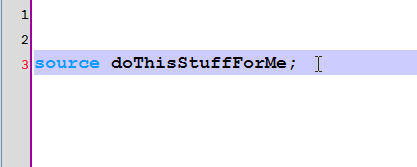 |
| Maya assumes a mel extension |
Note: You can source manually but you might find that to be inconvenient to do every time you open Maya and want to use your scripts. There are endless things you can have Maya do on startup, sourcing script files is just one of them!
Labels:
userSetup.mel
June 20, 2012
PMM Update v1.6.3
PMM Linear Lighting Buddy's Page
Update!
* Added texture filter options
* Added node selection window for existing photographic exposures and portal light shaders when using the create camera or portal light features
* Minor tweaks and fixes
* Double checked, it works in pre-QT Maya versions
EDIT: Fixed issue where 'gamma correct selected' was broken!
Download
Update!
* Added texture filter options
* Added node selection window for existing photographic exposures and portal light shaders when using the create camera or portal light features
* Minor tweaks and fixes
* Double checked, it works in pre-QT Maya versions
EDIT: Fixed issue where 'gamma correct selected' was broken!
Download
August 2, 2011
PMM Update v1.6.2
version 1.6.2
*Fixed issue with Maya 2012 spitting error message at end of gamma correction script because it couldn't find the UV texture Editor which also caused the viewport textures to stay in their "blobby" state.
*Minor tweaks dealing with checking for certain nodes that are available to Maya 2011 and later.
* Rename file node script also tweaks filter to sharpen textures.
Download
See downloads page for latest version.
*Fixed issue with Maya 2012 spitting error message at end of gamma correction script because it couldn't find the UV texture Editor which also caused the viewport textures to stay in their "blobby" state.
*Minor tweaks dealing with checking for certain nodes that are available to Maya 2011 and later.
* Rename file node script also tweaks filter to sharpen textures.
Download
See downloads page for latest version.
April 15, 2011
PMM Update
Changes
* Viewport display will use original high res texture instead of low 256x256.
* Fixed issue where some SSS shaders will turn black.
* Mule shader will pick up information from mia_material's additional color, even if using a light surface texture.
Download
See downloads page for latest version.
Subscribe to:
Posts (Atom)